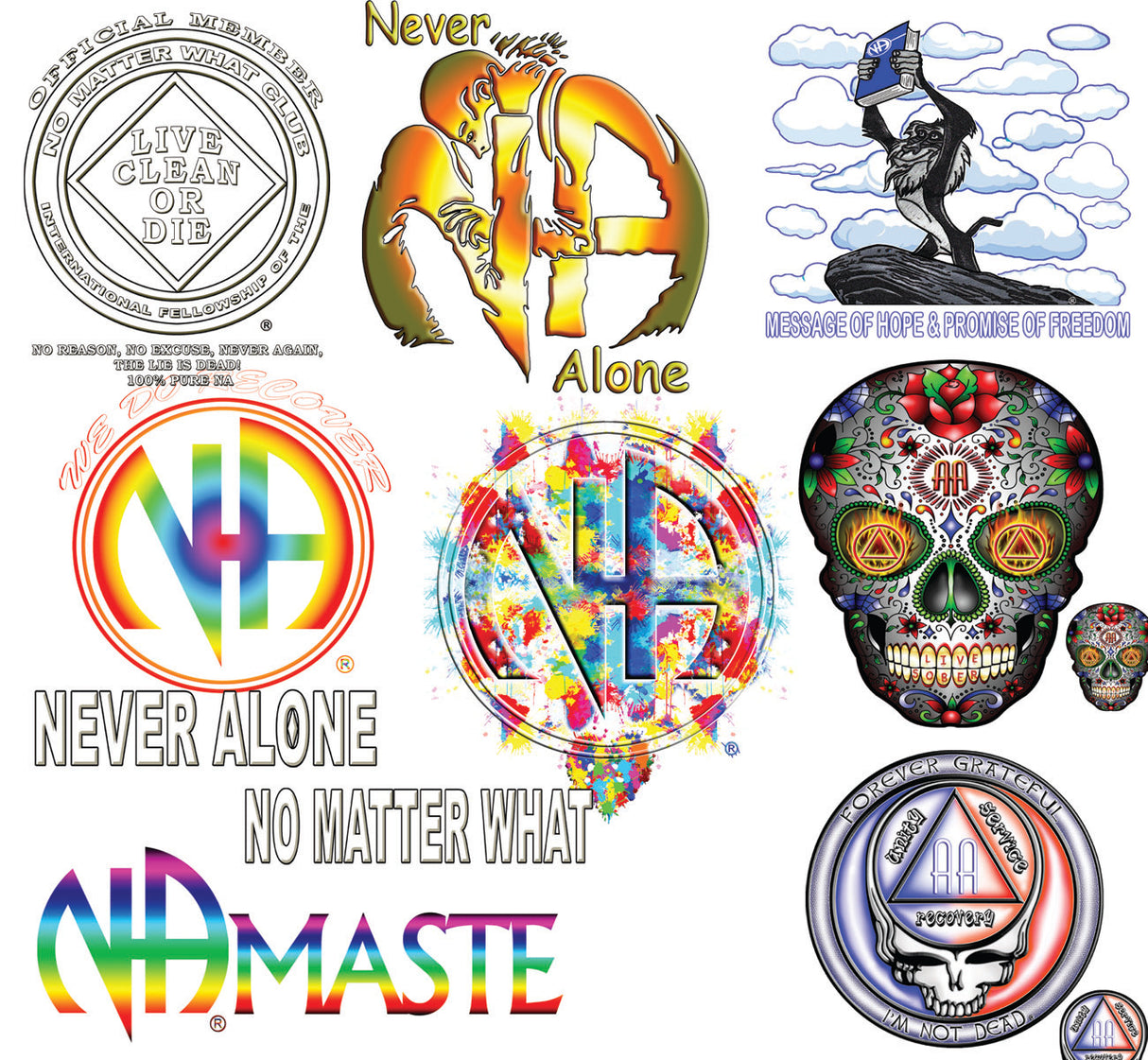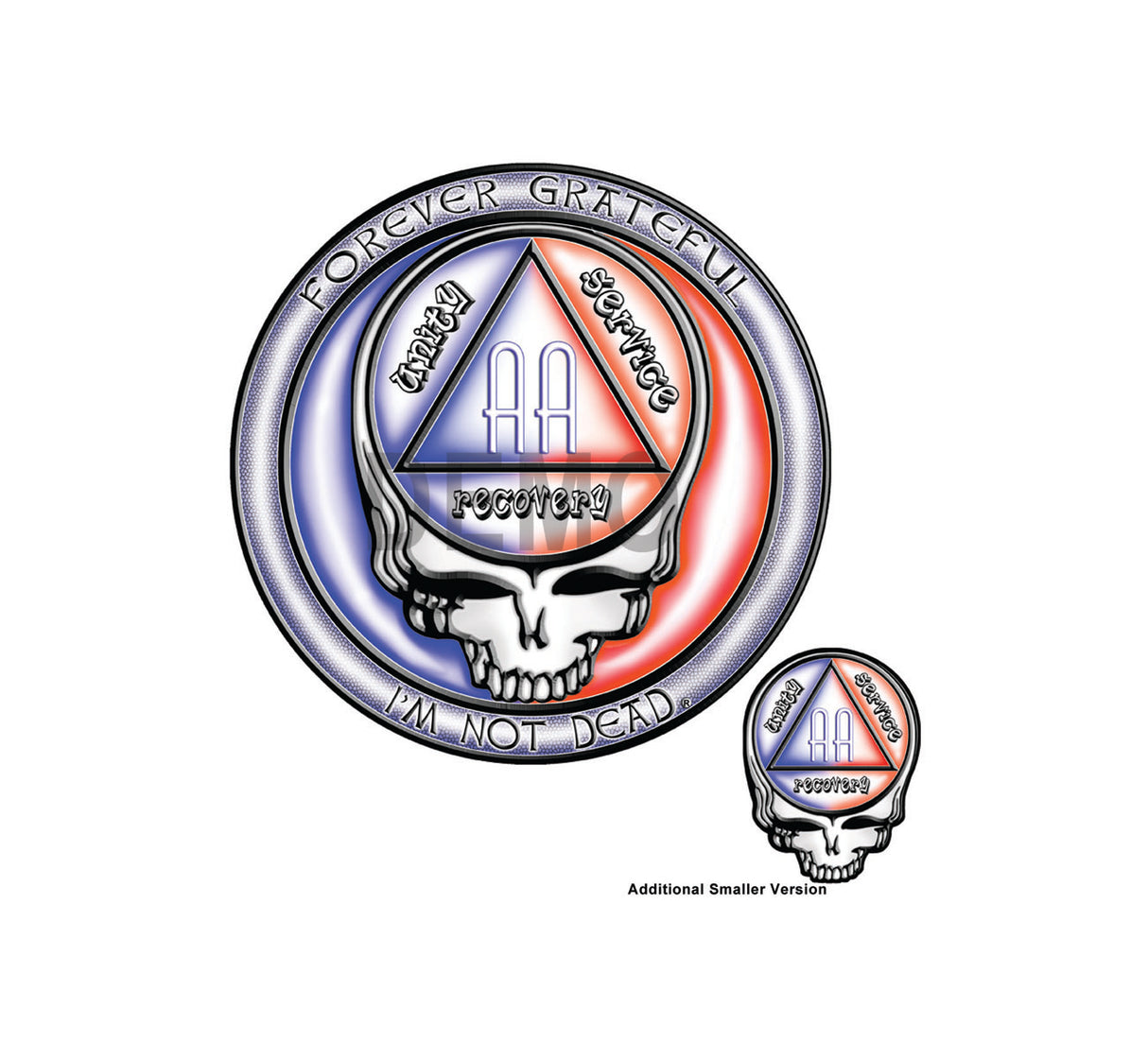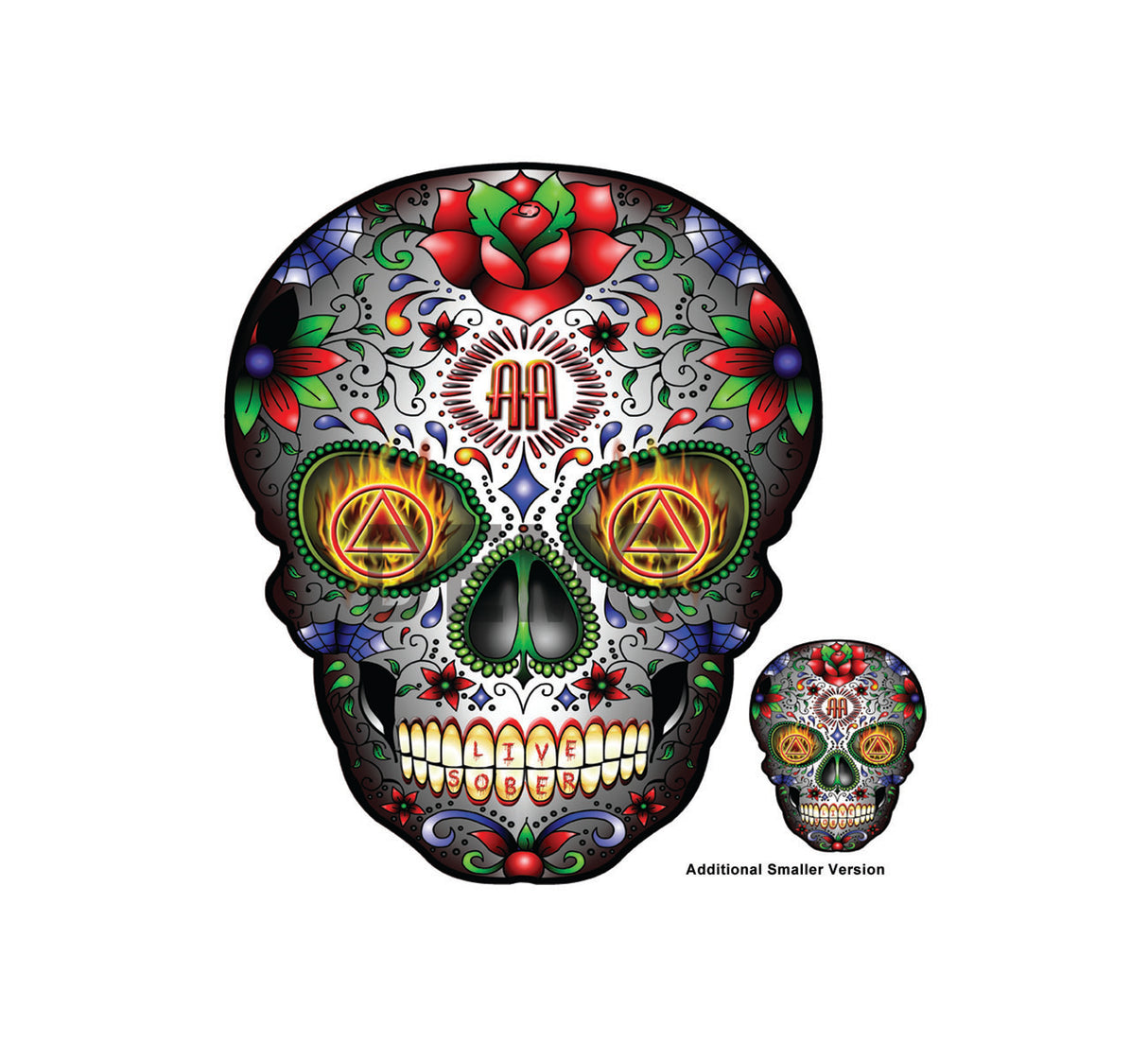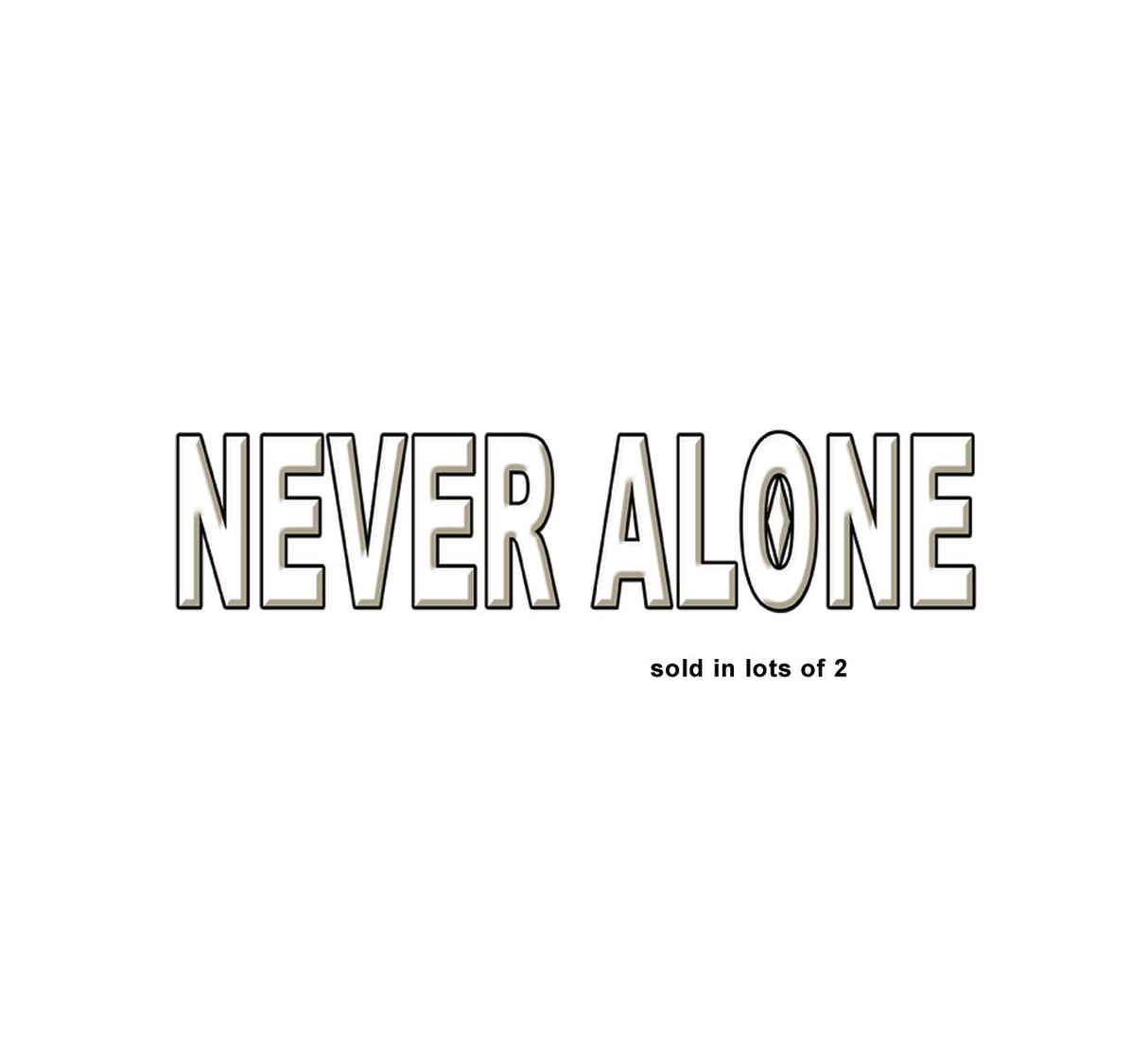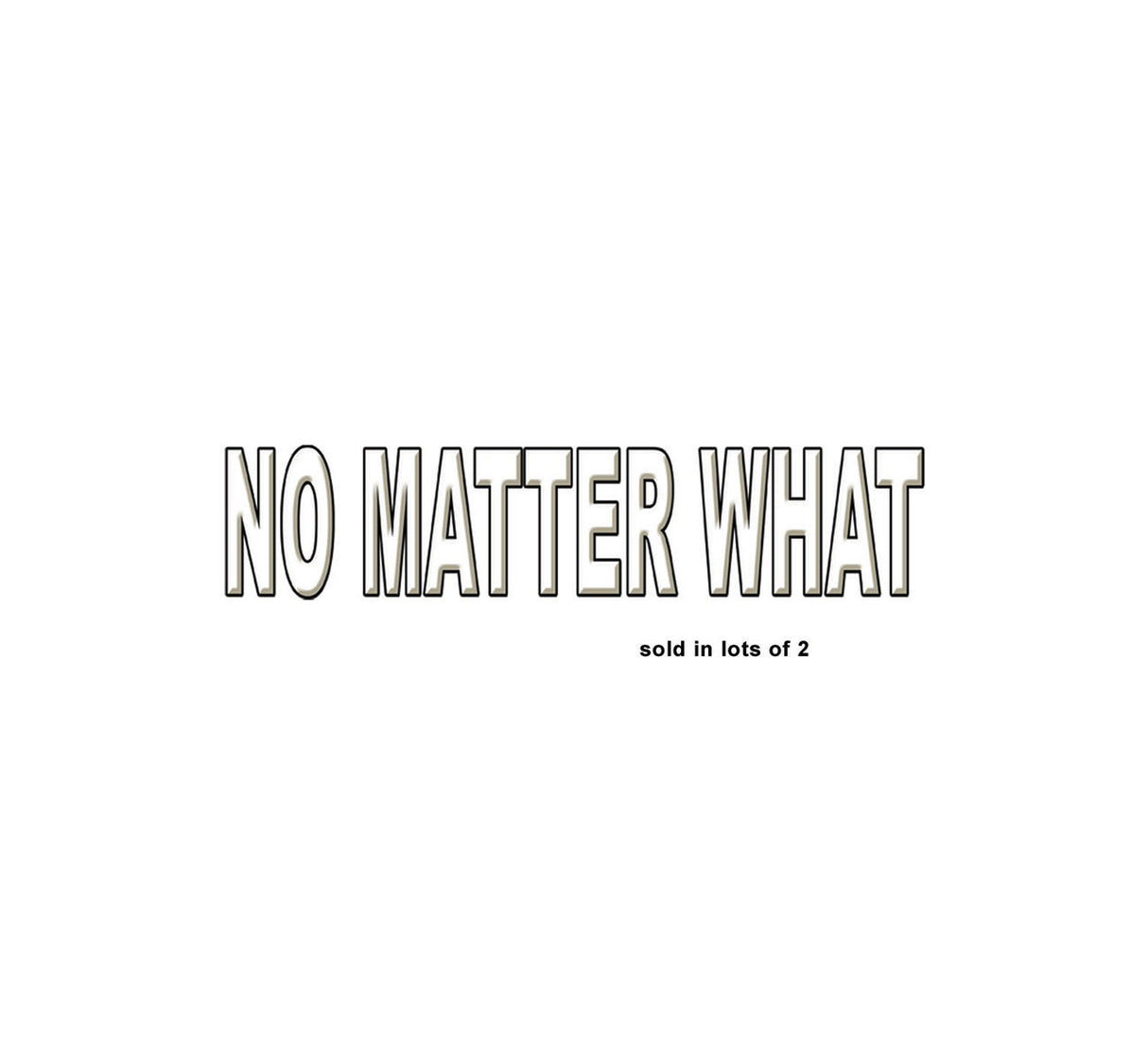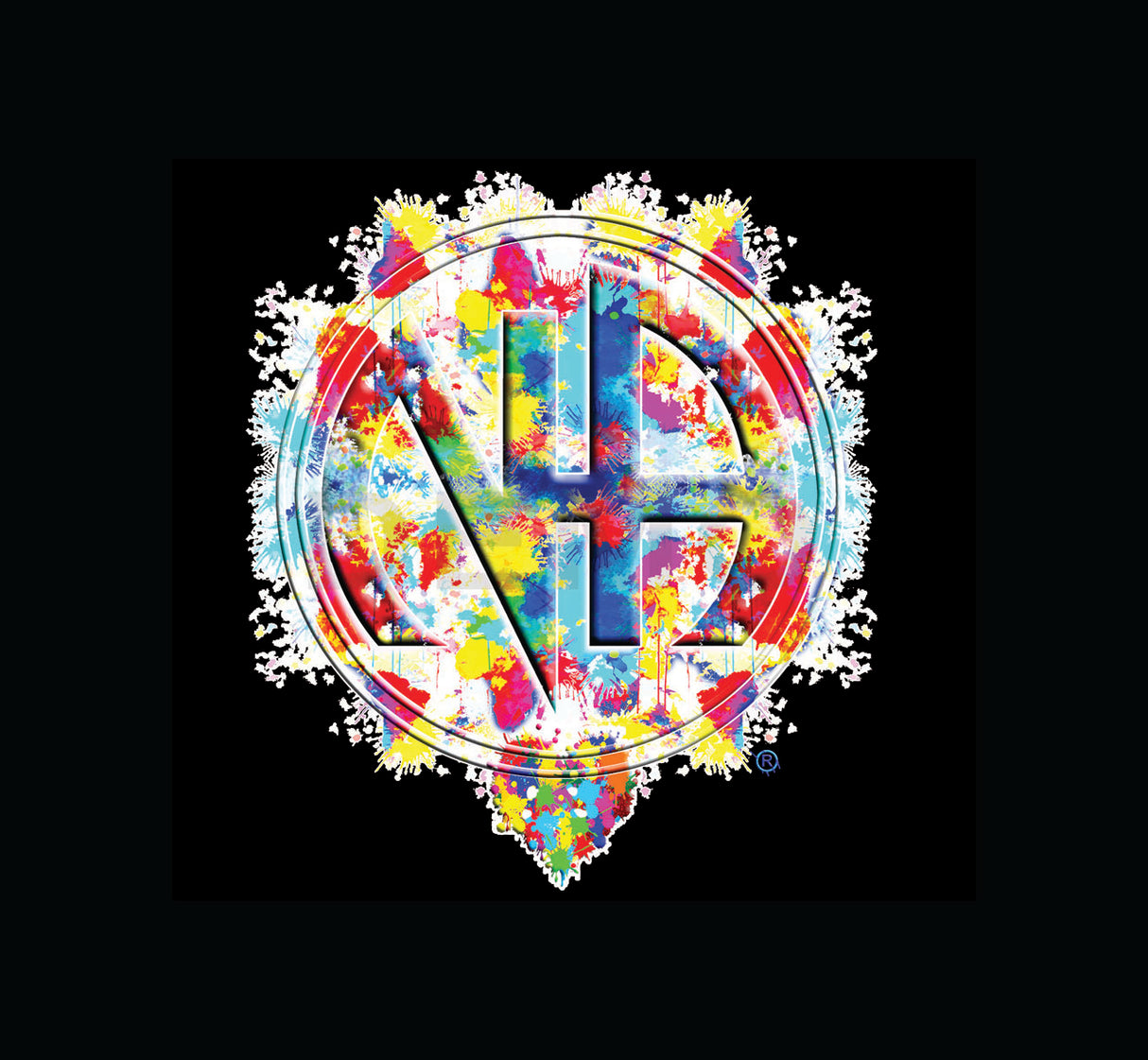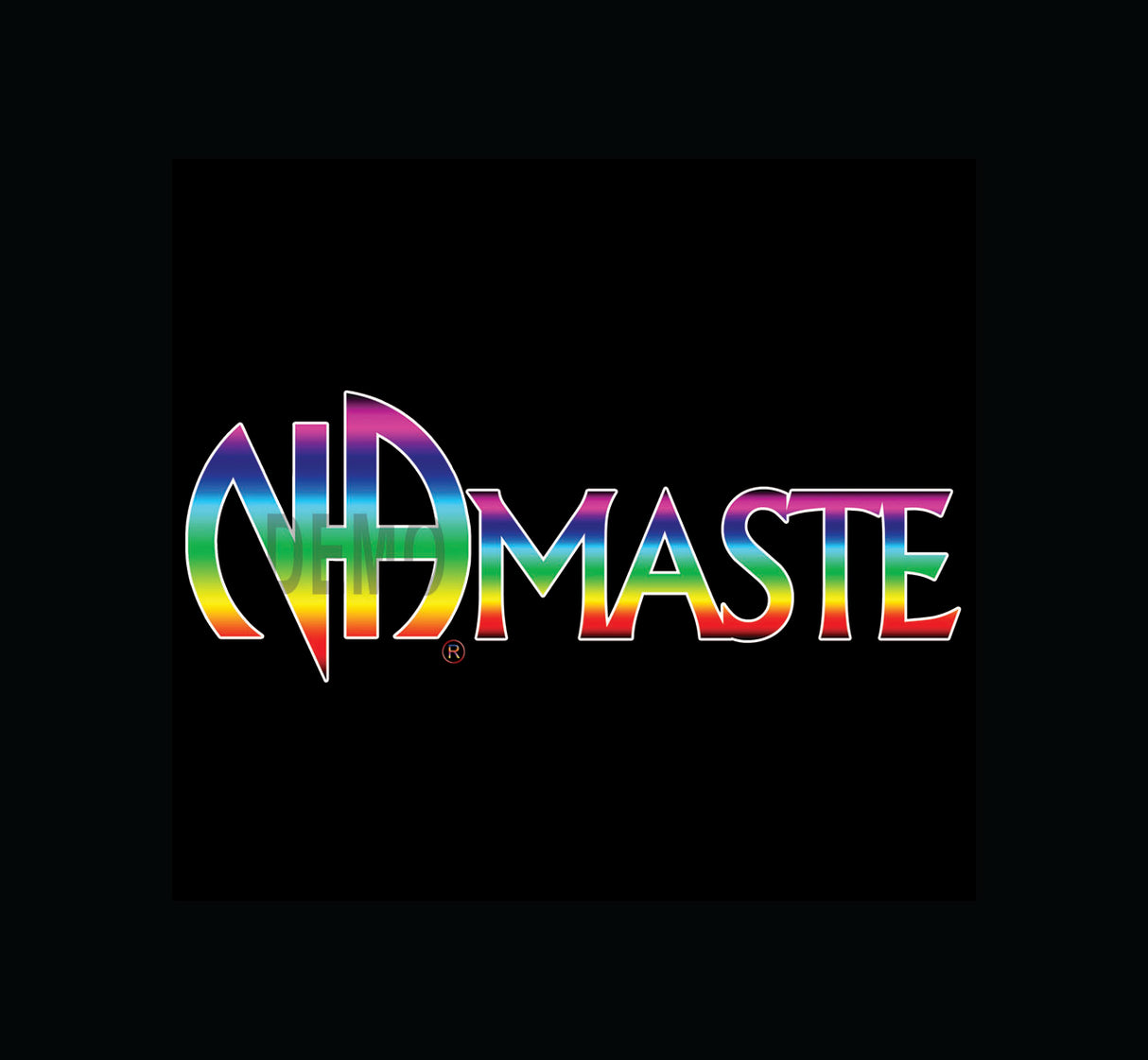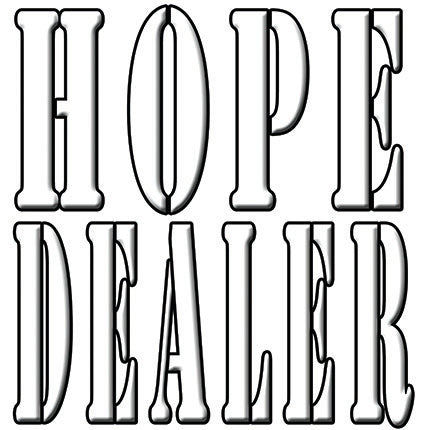bs-Fabric Decals Lot 3
bs-Fabric Decals Lot 3 - AA Forever Grateful is backordered and will ship as soon as it is back in stock.
Couldn't load pickup availability
Delivery and Shipping
Delivery and Shipping
Except for items with AOP or DTG in the title, all items are produced in-house and shipped within 24 hours of purchase.
NA/AA Iron On Fabric Decals Lot 3
These are all high quality clothing decals we have created for you to use on clothing that you prefer. Select the decal you want and the quantity. Individual decal description below. Please Contact Us If Quantity Is Zero.
2- AA Sugar Skull: 10.5" x 10" - with extra image
3- Banner- Never Alone: 9" x 2" - Sold In Lot Of 2
5-
6- Rafiki The Messenger: 10" x 8.5"
12 - We Do Recover - 9.5" x 11" Any Color, 345 F
13 - Hope Dealer - 9."5 X 9.5" Any Color 345 F
SMALLER IMAGE: The smaller images included with some decal measure roughly 3" x 3". They can be use on the side, back or front corner and put the bigger image on the front. The right placement will add style and variation to the shirt.
-
Items marked PIR or for light colored clothing will come in reverse and should only be printed on light or colored color clothing for 20 seconds at 375 F
-
Instruction:
Instructions For Light Colored Decals:
1- Wash fabric before applying printable iron-on.
2- Peel off unwanted pieces from the printed iron-on using the hook found in the Cricut Basic Tool Set.
3- Set iron heat to COTTON with steam setting OFF.
4- For 10 to 15 seconds, use the iron to pre-heat the fabric where you will be applying iron-on.
5- Position iron-on with the printed side facing the fabric (backing will face you)
6- Without removing the backing, cover with parchment paper (included).
7- Use both hands to press the iron firmly against the parchment paper for 40 to 60 seconds, moving iron slowly and constantly across iron-on until it has adhered to the fabric.
8- For 15 to 20 seconds, press tip of iron around edges of the iron-on image to secure it.
9- Let cool for 5 seconds; peel away backing. If iron-on is not completely fastened, replace parchment paper and repeat steps 7 and 8 until properly set.
Instructions For Dark Colored Decals:
1- Wash fabric before applying printable iron-on.
2- Peel off unwanted pieces from printed iron-on using the hook found in the Cricut Basic Tool Set.
3- Set iron heat between the COTTON and WOOL settings with steam setting OFF.
4- For 10 to 15 seconds, use the iron to pre-heat the fabric where you will be applying iron-on.
5- Peel backing from transfer tape (included) to expose adhesive. Gently smooth transfer tape onto printed image.
6- Use transfer tape to place an image on fabric. The iron-on material should be against the fabric and transfer tape should be on top.
7- Without removing transfer tape, cover with parchment paper (included).
8- Use both hands to press the iron firmly against the parchment paper for 40 to 60 seconds, moving iron slowly and constantly across iron-on until it has adhered to the fabric.
9- For 15 to 20 seconds, press tip of iron around edges of the iron-on image to secure it.
10- Let cool for 5 seconds; peel away backing. If iron-on is not completely fastened, replace parchment paper and repeat steps 8 and 9 until properly set.
11- If you would like to make the image more vivid once the iron-on has set, cover it with parchment paper and iron for 3 to 5 seconds.
We will be adding more shortly